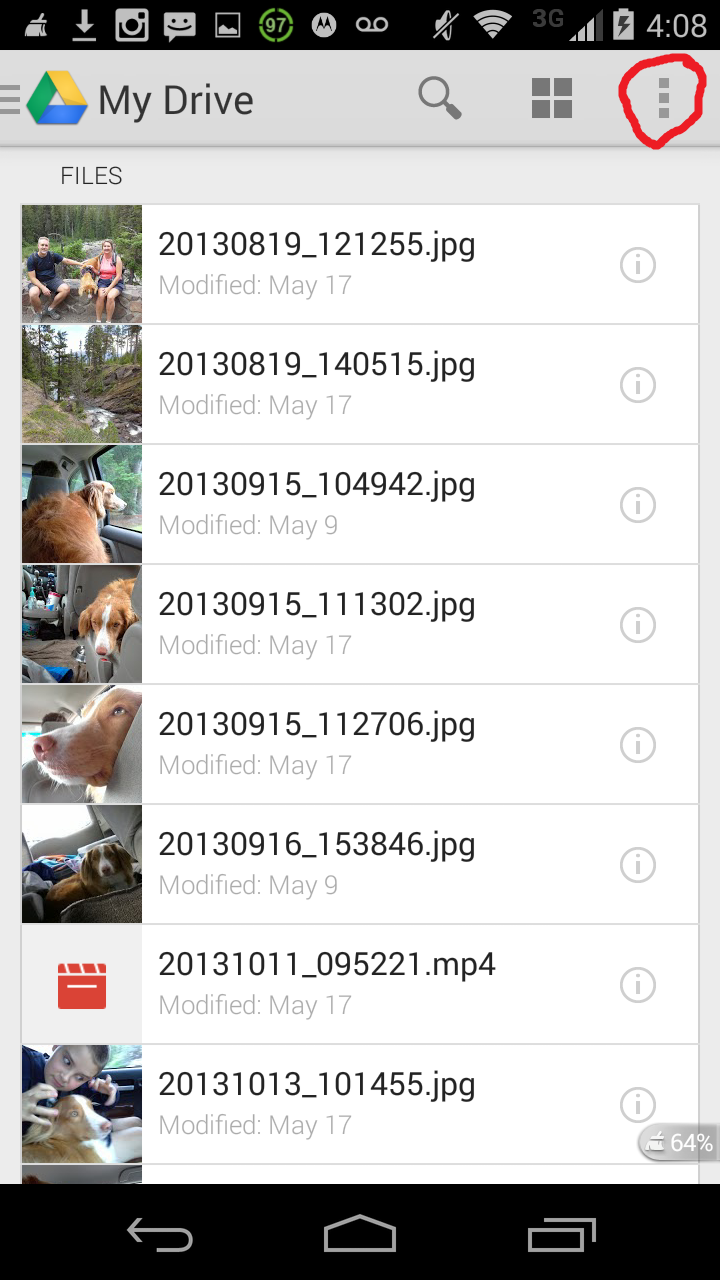
Step 1: Go to the Google Play Store, and search for "Google Drive". Download it.
Step 2: When it is successfully installed, log in with your google account. You can then tap the symbol that is circled in red and go into add to store more photos, videos, documents, and other things.
Google will give you 15 GB of free storage. Cloud data can be accessed on any device as long as you are signed in to your Google account.
I hope this helped, and if you found this useful, pl3as3 reshare!
No comments:
Post a Comment