What's up guys, today I'm back with a tip for those of you with an android phone. Here I'll show you how to greatly increase the speed and responsiveness of your Android phone or tablet with one simple tweak to your settings!
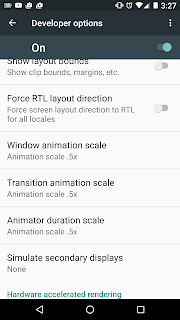 So, the first thing you'll want to do is go to your settings app and scroll down to about phone. Go into it and find the heading that says build number. Tap that seven times and it will tell you that you're now an android developer after you've finished. Go into the newly revealed developer options menu and locate the settings called window, transition, and animation scales. Now set each of those to 0.5x instead of 1x and there you go! A simple way to make your device a lot snappier and more responsive!
So, the first thing you'll want to do is go to your settings app and scroll down to about phone. Go into it and find the heading that says build number. Tap that seven times and it will tell you that you're now an android developer after you've finished. Go into the newly revealed developer options menu and locate the settings called window, transition, and animation scales. Now set each of those to 0.5x instead of 1x and there you go! A simple way to make your device a lot snappier and more responsive!
Well, I hope you guys enjoyed this post, and if you want more stuff like this, then make sure to comment and like to let me know!
And with that, I'll see you guys later!
No comments:
Post a Comment